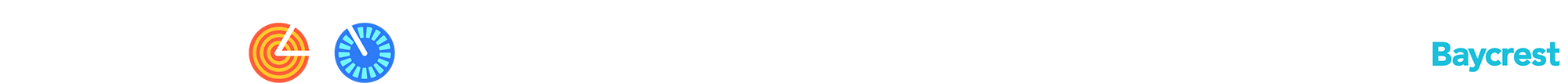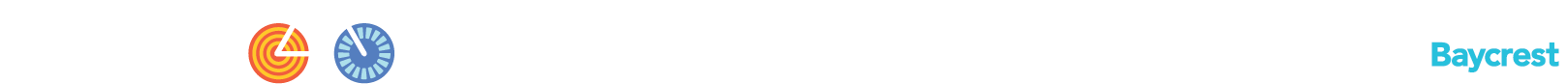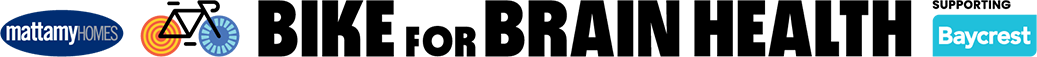Skip to content
Send emails
- To send emails, login to your Participant Centre and select the “Email” menu button (located above “Welcome to your Participant Centre” at the top).
- Select the people from the list that you would like to email and then click on the “Email Selected” button. Or, if you would like to email everyone, click on the “Email All” button.
- Compose your email (see below for template instructions) and Preview & Send.
- You can use the built-in email tools to ask friends and family for donations or send thank-you messages to the donors that support your fundraising. Templates are provided, or you can craft your own messages.
Share This Story, Choose Your Platform!
Page load link