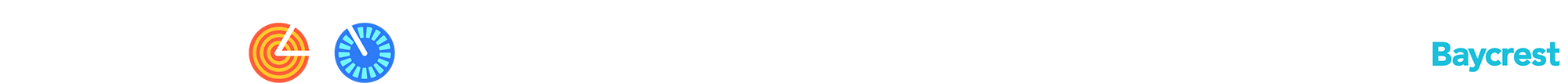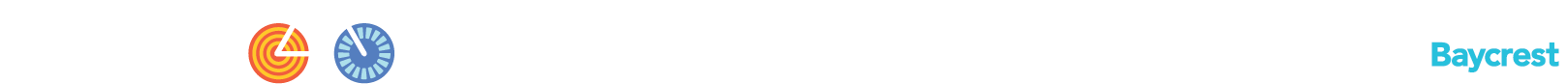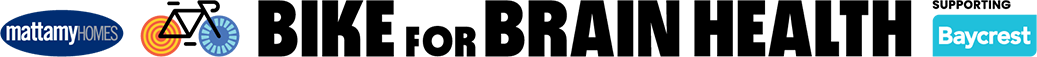Skip to content
How do I create a team after I register?
- log into your Participant Centre
- On the top left-hand side, you will see a “Profile”” tab, select the Profile tab
- Click on “Event Options” tab
- At the bottom, you will see the option to “Create a team”, select this option
- From there you can select a team name.
- Company can be left blank unless you are a corporate participant in which case you would select your industry from the drop down.
Share This Story, Choose Your Platform!
Page load link